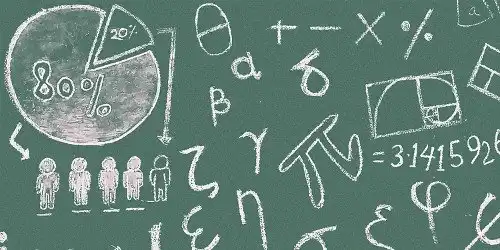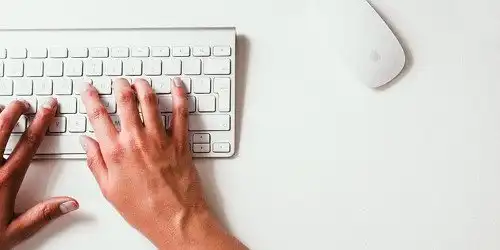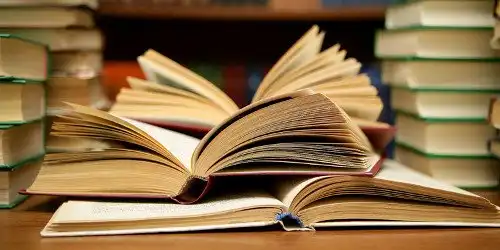How to remove bloatwares for android with ADB without ROOT
The process is not simple, but it can be done.
Bloatwares cannot be uninstalled for usual way and run silently by collecting data.For this
reason we need use ADB that is a tool for developers of android APP.
This tutorial shows you how to remove bloatware in simple steps
Resolva exercícios e atividades acadêmicas
1. go to GOOGLE PLAY and download the app "app INSPECTOR" developed by Projectoria
This app will show to us the package name of the app.
Encontre o professor particular perfeito
2 Open the application "inspectos "and search for the package name of the application that you you want delete.
for example if I want delete facebook so i search for the package name of facebook.
com.facebook.katana (package name of facebook)
3.download android ADB from google website.
https://developer.android.com/studio/releases/platform-tools
this is only a zip file, unzip and will create a folder with about 20mb
4. Connect your phone to your computer via usb cable .
4.1For do this you need free the android developer mode
4.2in the settings allow debug bridge usb mode
5 Enter adb commands to uninstall apps into CMD
Remove application (type this into CMD in the same folder of platform-tools that you unzip the files)
adb shell pm uninstall -k --user 0 com.facebook.katana
6.FAREWELL BLOATWARE
*repeat the process for another bloatware and never root your device for security reason.
some common bloatware package names.
com.microsoft.office.excel
com.microsoft.office.powerpoint
com.microsoft.office.onenote
com.microsoft.office.skydrive
com.facebook.katana
com.facebook.system
com.facebook.appmanager
com.facebook.services
com.skype.raide